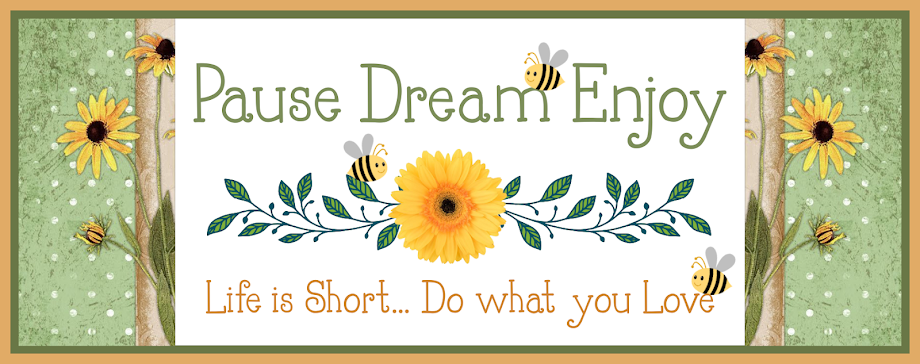Hi all my crafty friends! Today starts a brand new scrapbook challenge over at Bimini Moose! Any type of scrapbooking is welcome and the theme is always Anything Goes with an optional Twist. Pop over and submit your scrapbook page you're working on. Someone will win a FREE SVG File from KaDoodle Bug Designs!
I'm so excited about this scrapbook page today because I learned how to use my new Cricut Explore Air to WRITE THE WEEK NUMBER! I know. It's a little thing. It doesn't take much to make me happy. LOL
Here is my page!
Thanks for swinging by to visit me today. I love your comments! See you next time.
:) Janis

I'm so excited about this scrapbook page today because I learned how to use my new Cricut Explore Air to WRITE THE WEEK NUMBER! I know. It's a little thing. It doesn't take much to make me happy. LOL
Here is my page!
- Project Life filler cards from stash
- Stampin' Up Speech Bubble metal dies with Cuttlebug
- Blue dew drops
- Cardz TV Stamps "More Spooky Sayings" for YIKES! stamp on the snake photo
- Cricut Explore Air for writing "Week 18" (see tutorial below)
- Date stamp for that week's dates
Very simple page with not a lot going on. Some weeks are die cut heavy, and some weeks are mostly photos. You just never know what I'll do with my scrapbook pages.
For all of you who are brand new to the Cricut Explore and Cricut Design Space (like me), here is a very simple tutorial for how to use the Cricut Pens in your toy... I mean your Cricut Explore machine.
1. Open Cricut Design Space and Log In
2. Create New Project
3. Add Text
4. Click on scissors and change to PEN.
5. Click on Edit
6. Click on HAS A WRITING STYLE
7. Choose font
8. Edit size & placement on mat
9. Insert Cricut Pen into A on machine
10. Click GO
11. Load Paper
12. Click Cricut symbol to start writing
Voila! 'Tis awesome! I did a little experiment yesterday and found out these Crayola pens DO fit in the Cricut Explore. Oh the possibilities!
Thanks for swinging by to visit me today. I love your comments! See you next time.
:) Janis