You can always ACCESS this SAME INFORMATION from the above PAGE TAB entitled
How to upload your project on my blog:
1) Create a project, take a picture of it, and post it to YOUR blog.
2) Click on the TITLE of your blog post so that POST is the ONLY post showing on your blog page. You will notice your web address bar will change to your blog name including your post name with it.
Blog Address
Post Address - this is the one you want to use
4) Go to my blog.
5) Click on the BLUE FROG button to enter your project.
6) URL - RIGHT CLICK inside the URL box and hit PASTE - you should see your blog post address fill in here
7) Enter your name in the next box
8) Enter your email address in the next box
9) Click NEXT step
10) Click on your PROJECT PICTURE you are entering for this challenge
Voila! You are done. You should see a thumbnail of your project picture with your name beneath with a small "x" next to your name. If you entered the wrong project, you can click on the "x" to remove your entry and try posting it again.
Hope this helps!
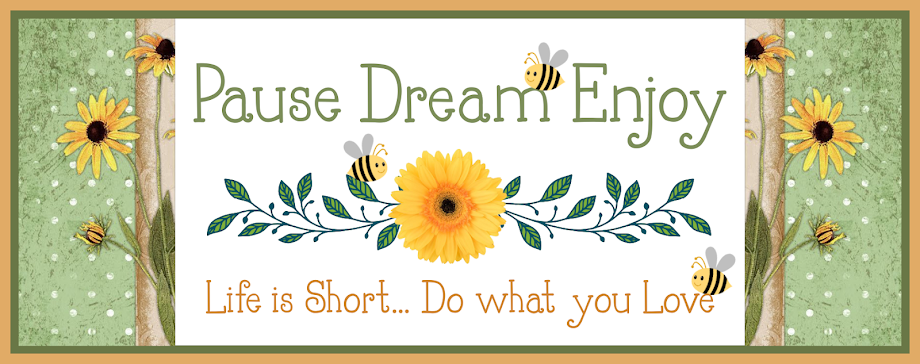

This post made me cry. You are so awesome and generous. Thank you so much for all that you do for us newbies!
ReplyDeletethank you for the great tutorial:-) I have learned the hard way how to do this, LOL!!
ReplyDelete