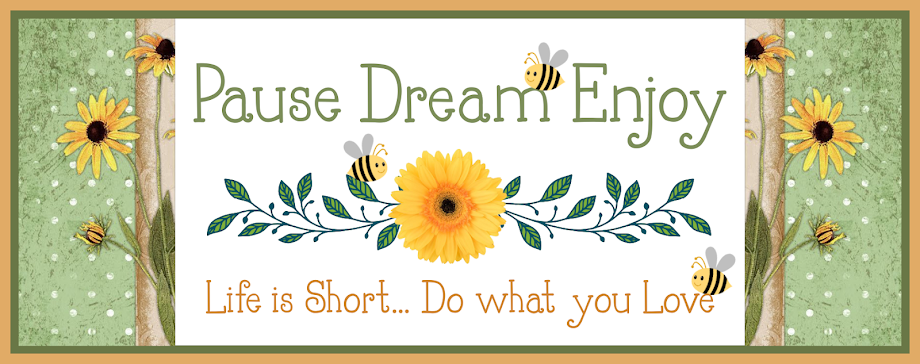Some of you have asked, and I finally got around to getting it done....
There is now a Page Tab at the top of my blog under my header called,
"Scrapbook Cricut Cut Files."
You will find these scrapbook pages along with the link to the cut file in Cricut Design Space as well as a list of the Cricut cartridges used.
You can open any of the cut files, but you can only cut what you own or have access to via Cricut Access.
Some of the scrapbook pages use Close To My Heart exclusive Cricut cartridges. If you would like to purchase any of these, CLICK HERE. There are two options: Physical cartridge and Digital cartridge. BOTH come with CTMH cardstock and exclusive stamp sets that coordinate with the cartridge. The Physical cartridge also includes the Handbook. The Digital cartridge is a little cheaper. Both are great options.
I will be updating that page often as I create more scrapbook layouts. I already have a ton I've made for upcoming Design Team projects, but can't add them until the design team challenge goes live, so check that page tab often.
You can also SAVE them to your Cricut Design Space account to make at a later time. Customize them or use them exactly how they are. Be sure to check the image list to the right of the design grid. I've hidden some additional cuts that weren't used in the layout. Like different sized photo mats. You may want to swap out those to make it fit the size pictures you will use.
Thank you all for visiting my blog, being a follower, and leaving me comments. It makes me smile everyday to hear from you guys.
HUGS!!