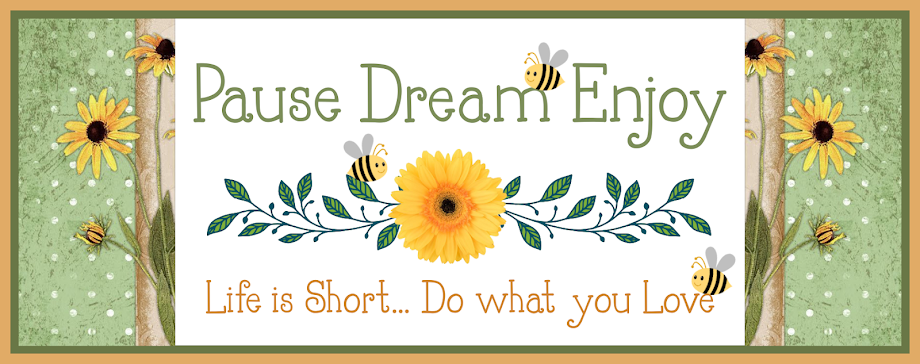Hi, Crafters!
It's time for a new challenge over at Bitten By the Bug 2!
Remember to always include a
Cricut cartridge cut or Cricut digital library cut
on your project plus the current theme.
This Week's Challenge Theme
June 19 - Birds
My Design Team Project
12x12 Scrapbook Layout. You will need to own the Cricut cartridge I used or have a subscription to Cricut Access to be allowed to cut these images.
Cricut cartridge - Hoot 'n Holler
Cardz TV Stamps
Here's a tip about my 12x12 scrapbook layouts. It kills me to use a full 12x12 color cardstock for the background. So what I do is use a piece of 12x12 cardstock I've used to cut out Cricut die cuts. I then cut my white cardstock or pattern paper at 11 3/4" x 11 3/4" (sometimes 11 1/2" x 11 1/2"). Here's a look at this same layout on the other side.
Here is the front before I adhere any die cuts and photo mats.
See? You can't even tell it's had dies cut out!
And no one will see this when I slide in another layout into the page protector.
You'll see the owls on one page, and when you turn this,
you'll see another completed layout. I put my layouts back to back in one sleeve to accomplish this.
Ha! I love this little cheat. :)
Don't forget to link up your Cricut project over at Bitten By the Bug 2!